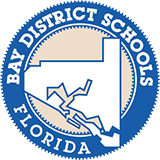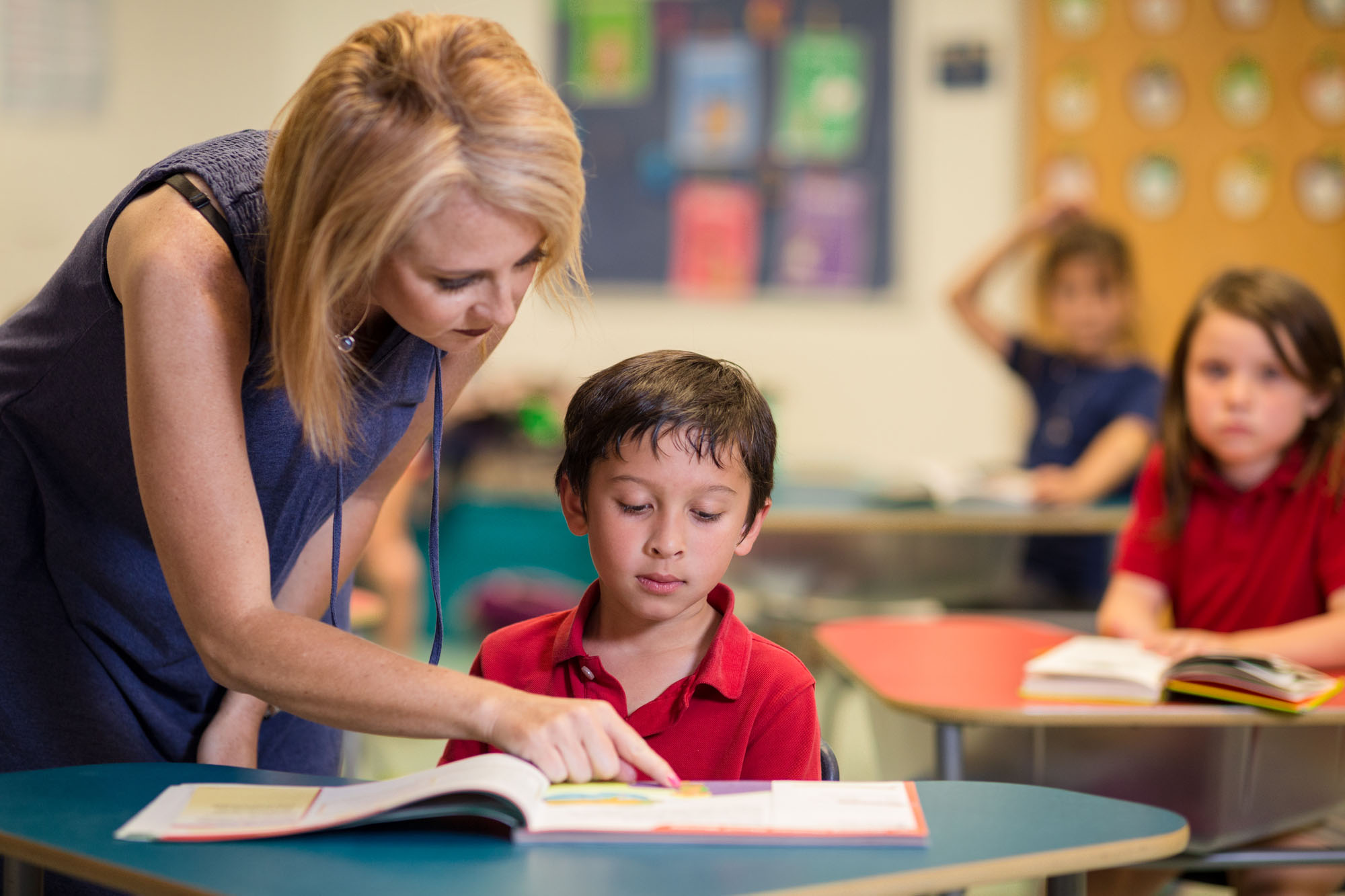Educator Certification
Welcome and thank you for your interest in Bay District Schools. We are dedicated to providing a highly effective and safe learning environment for our students.
The certification office serves as a liaison between Bay District Schools and the Florida Department of Education (FLDOE) Bureau of Certification to ensure compliance with state statutes and rules related to educator certification.
While Bay District Schools staff will assist to provide a certification pathway, the educator is responsible for application submission, monitoring validity dates, completing time-sensitive requirements and payment of applicable fees.
Begin your certification pathway by visiting any of the following sites:
New Florida certification
Out-of-state certification reciprocity
Certification examinations
Reinstatement of an Professional Florida Certificate
FDOE Applicants with Foreign Academic Training
Certification Fees Waivers
Professional Florida Educator's Certificate
Certificate Renewal
Time to Renew?
The following tips will help move your application efficiently through the certification process.
• If you already have an educator certification online account and cannot access it, do not create a new online account. Please click this LINK to submit a helpdesk ticket the FDOE. Do not create a new online account.
• Always use a personal email address. Work or school email addresses may cause future log-in issues.
Note: Educators may only renew within one year of the date of certificate expiration.
You must complete and submit your Renewal application within the school year of your expiration date listed on your certificate.
Please notice the following updates to Certificate Renewals beginning with those certificates expiring 6/30/2025 and after. These updated requirements are to be included in the total of the current requirement of six(6) semester hour credits or the equivalent 120 total in-service credits, to include the current requirement of one(1) semester hour or 20 in-service credits in SWD-Students with Disabilities.
-The Reading (40) requirement ONLY applies to FDOE Professional certificates with the specific coverages.
-Elementary Education (K-6)
-Elementary Education (1-6)
-Prekindergarten/Primary Education (Age 3-Grade 3)
-Primary Education (K-3)
-English (6-12)
-English (1-6)
-Middle Grades English (5-9)
-Middle Grades Integrated Curriculum (5-9)
-Reading (K-12)
-Reading (Endorsement)
-ESOL (K-12) (Subject area not endorsement)
-Exceptional Student Education (K-12)
-The Education Leadership (20) requirement ONLY applies to FDOE Professional certificates with specific coverages.
-Educational Leadership (K-12)
-School Principal (K-12)
Retired or Inactive Certificated Personnel?
Please visit Florida Educator Certification Renewal Requirements for further details, a helpful how-to-video and important information about acceptable renewal credit.
Step 1 - FDOE Renewal Application
Please visit the Educator Certification Online Licensing System site and enter your User ID and Password to access the application.
Remember - If you cannot remember your login credentials, please email FLCertify@fldoe.org to obtain your credentials or reset your password. If you already have an educator certification online account and cannot access it, do not create a new online account.
Once you've logged into your account you will be guided to the Quick Start Menu, this is where you will find your Renewal Application. It is located under the heading "It is time to Renew!" Click the "Select" button located next to the application.
Please verify that your District Affiliation accurately reflects Bay District number 03. If you are not employed by a school district, enter 100 for the District Number.
Step 2 - Renewal Application Fee
After successfully submitting your Renewal application, follow the directions to pay the Renewal application fee at the Bay District Schools Online School Payments-Certification Renewal Fee.
When your Renewal application has been approved, FDOE will issue the updated certificate via the email address on record within your FDOE account. Please forward to Human Resources.
Certificate Subject Area Additions and Endorsements
Step 1 - FDOE Addition Application
Please visit the Educator Certification Online Licensing System site and enter your User ID and Password to access the application.
Remember - If you cannot remember your login credentials, please email FLCertify@fldoe.org to obtain your credentials or reset your password. If you already have an educator certification online account and cannot access it, do not create a new online account.
Once you've logged into your account you will be guided to the Quick Start Menu. Open the drop-down under "Manage your license information" to choose the type of addition:
Choose District Add Endorsement OR District Add Subject. Click the "Select" button located next to the application.
Step 2 - Addition Application Fee
(For use with District Add Subject or Endorsement Application Only)
After successfully submitting your District Add Subject or Endorsement Application, follow the directions to pay the application fee at the Bay District Schools Online School Payments-Certification Add-on.
When your Addition application has been approved, FDOE will issue the updated certificate via the email address on record within your FDOE account. Please forward to Human Resources.
For additional questions or concerns, you may email BDS Certification and Compliance Officer Amanda Stein.